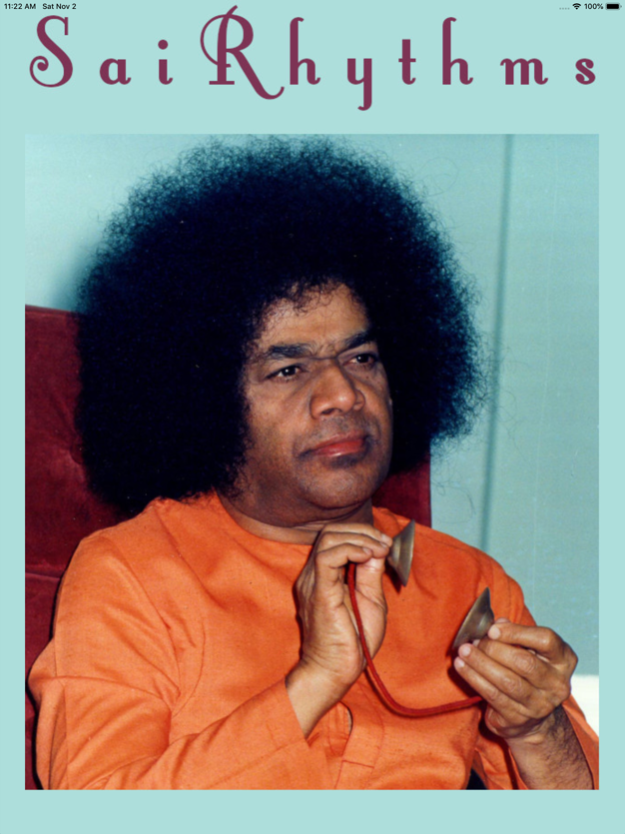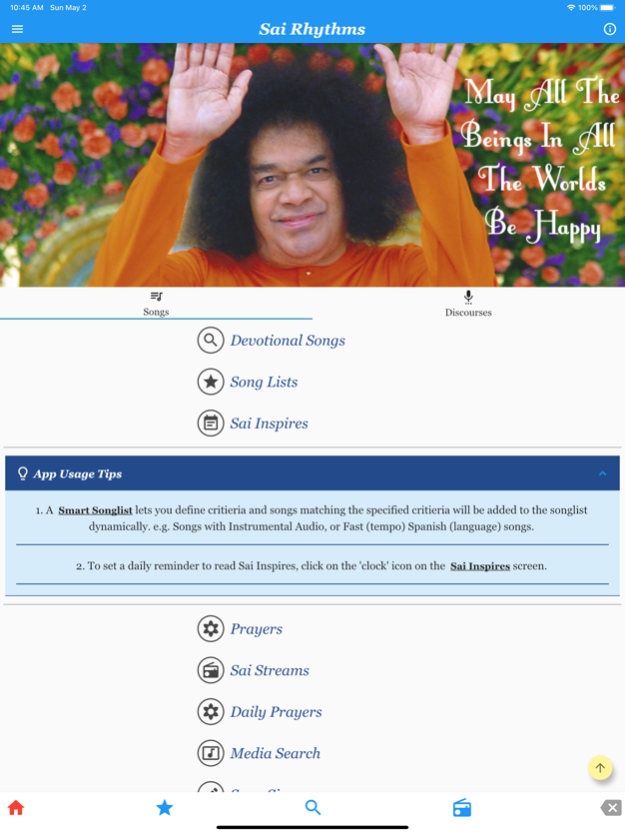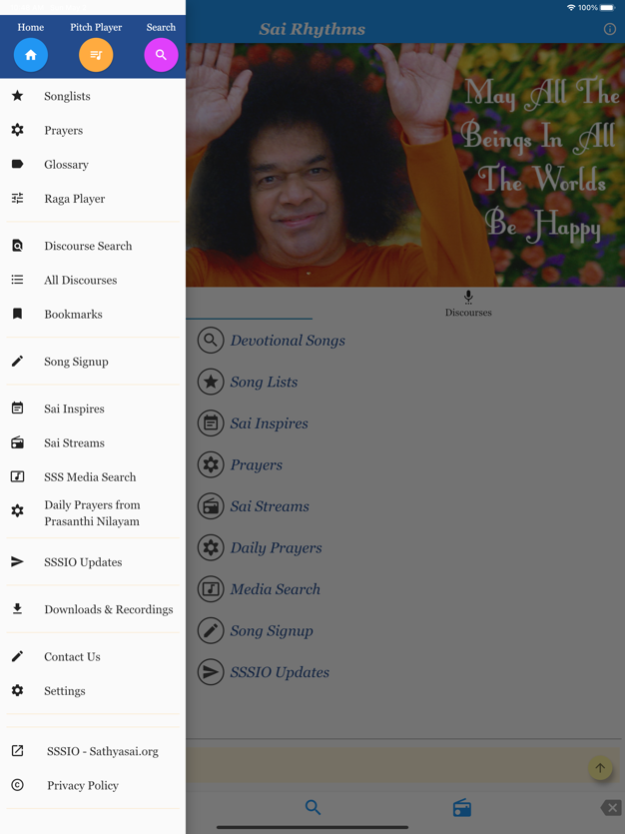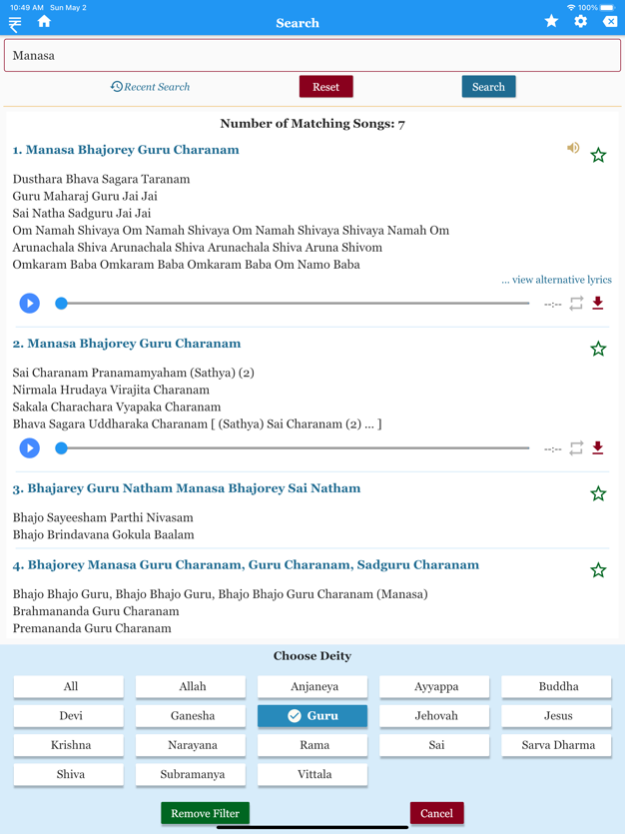Sai Rhythms 4.8.75
Continue to app
Free Version
Publisher Description
Search Devotional songs commonly sung in Sri Sathya Sai Centers, using a variety of criteria like lyrics, deity, level, tempo, and tune (raga).
Read Divine Discourses and Writings (Vahinis) of Bhagawan Sri Sathya Sai Baba from within the app.
App includes song database with over 3500 songs in English, Spanish, Indian, Japanese, and other languages from across the world (about 2200 songs have audio, for others audio will be added gradually as available).
Internet connection is not needed to search for songs and view lyrics and meaning.
Contains meaning of songs, including a glossary with word by word meaning of Indian language words used in the devotional songs.
Integrated Pitch Player for singers to set pitch before offering a song.
Jot down notes on songs such as your pitch, or number of times you have practiced.
Karaoke tracks if available are included with song details.
Saves Recent Searches for quickly re-visiting previously searched criteria.
If your center uses online signup for weekly devotional singing sessions, sign up for songs from within the app.
Maintain multiple Songlists (favorites) and autoplay the songs.
Read the daily "Sai Inspires" quote. Provides a built-in calendar to look up the Thought For The Day for any date. Share the quote with others.
Listen to the various Sai Streams. Streams will show the daily agenda and highlight currently playing program.
Search Audio Archives and add to Songlists.
App supports Dark Mode theme.
Apr 18, 2024
Version 4.8.75
Minor defect fixes.
About Sai Rhythms
Sai Rhythms is a free app for iOS published in the Kids list of apps, part of Education.
The company that develops Sai Rhythms is Sathya Gopalan. The latest version released by its developer is 4.8.75.
To install Sai Rhythms on your iOS device, just click the green Continue To App button above to start the installation process. The app is listed on our website since 2024-04-18 and was downloaded 0 times. We have already checked if the download link is safe, however for your own protection we recommend that you scan the downloaded app with your antivirus. Your antivirus may detect the Sai Rhythms as malware if the download link is broken.
How to install Sai Rhythms on your iOS device:
- Click on the Continue To App button on our website. This will redirect you to the App Store.
- Once the Sai Rhythms is shown in the iTunes listing of your iOS device, you can start its download and installation. Tap on the GET button to the right of the app to start downloading it.
- If you are not logged-in the iOS appstore app, you'll be prompted for your your Apple ID and/or password.
- After Sai Rhythms is downloaded, you'll see an INSTALL button to the right. Tap on it to start the actual installation of the iOS app.
- Once installation is finished you can tap on the OPEN button to start it. Its icon will also be added to your device home screen.